FAQ
Fundraising is an exciting way for you to make an impact and help Canine Companions® meet our mission while raising funds, your way. Hosting your own fundraiser can be as simple as dedicating your birthday or anniversary, having a yard sale or as exciting as hosting a concert, golf tournament or other big event. The options are endless. The key is to find an event or activity that you are passionate about and that you think your friends, family and colleagues will support.
What type of fundraiser can I create?
Make it special, make it unique! Try to find a fundraising event type that will not directly compete with other successful and long-standing benefit events in your area. Here are some suggestions to get started:
- Sports – Participate in a cycle, triathlon or 5K, host a tournament.
- Birthdays – Donate your birthday to our mission and ask for donations.
- Special Occasions – Include your special occasion like a wedding or baby shower and collect donations.
- Holidays – Ask for donations in lieu of gifts.
- Parties – Bring your friends and family together for the cause. You can host a casino night, happy hour, pancake breakfast, potluck dinner or any type of party.
- Be Creative – Engage in a type of activity that you would like to do and expresses who you are to support our mission.
Tips! Use your local community contacts to kick start your fundraiser, such as your office, church, gym or school. Engage those that already share a common interest with you.
Registration FAQs
Is there a registration fee to participate?
While there is no registration fee, we encourage participants to set a personal fundraising goal and ask their friends, family, and colleagues to support them with a donation. Every dollar donated to Canine Companions makes a difference and helps fund the mission of providing expertly trained service dogs to people with disabilities free of charge.
I want to register someone else on my computer, but the site won't let me because I'm already registered.
The website "remembers" you on your computer. If you want to register someone else, you'll have to log out first, and then start the process again using their email address for the registration.
I forgot my password, what do I do?
From the DIY Fundraising homepage, click the Login button and select how you chose to create your login. Click on the Forgot Password link, enter your email address, and click the Reset My Password button which will send you an email with instructions.
Donations FAQ
Where does the money go?
The money you raise supports Canine Companions’ mission of providing expertly trained service dogs to people with disabilities, completely free of charge. Learn more!
How much money should I raise?
There is no specific amount you should raise. The more you raise, the bigger the difference you'll make in the lives of people with disabilities
What steps should I take to maximize donations?
- Make a donation to your page. Others are more inclined to give when they see that you are dedicated to the cause.
- Get personal. Add a photo and share your story on why you are raising funds for our organization. By telling your story, your friends and family will feel more connected to the cause.
- Send emails. Use the tools to send emails to your network of contacts, telling them why you are raising funds for our organization and make the ask for donations.
- Get social. Did you know that fundraisers raise 40% more by using social media? Let all of your friends and followers know that you are raising money and share why the cause is important to you.
- Follow up. Did you know that it takes on average three asks to result in one gift? Once you have received a donation, don’t forget to thank your donor.
Are donations tax deductible?
Any contribution to Canine Companions qualifies as a deduction under Section 170 of the Internal Revenue Code. Payments made to the third-party fundraiser to cover expenses are not tax deductible. Difficulty could arise when an independent, outside organization wishes to raise money for our organization. If the payments are made to this independent organization, and it is not a qualified organization, the payments will not be deductible for income tax purposes. If the payments are made to our organization, then they qualify – to the extent by law.
What if my donors need a receipt?
Everyone who makes an online donation will receive an email confirmation receipt for tax purposes. For those making a donation via cash or check, the donation must be submitted via mail and must include the donor name, address and email. This information will allow Canine Companions to provide a donation acknowledgement.
Any contribution to Canine Companions qualifies as a deduction under Section 170 of the Internal Revenue Code. Payments made to the third-party fundraiser to cover expenses are not tax-deductible.
For donations less than $250, the IRS will accept the following as proof of a charitable donation: a canceled check, bank or credit union statement, or a credit card statement. Canine Companions is a 501(c)(3) nonprofit organization, Federal Identification Number: 94-2494324.
What if a donor wrote a check out to my name?
If you receive a check made out to you, please endorse the check payable to Canine Companions. Please be sure to write the name of the member being credited for the donation and year in the memo line of all.
Where do I mail my donations?
Mail your donations (made out to Canine Companions) to:
Canine Companions
Attn: Do-It-Yourself Fundraising
P.O. Box 446
Santa Rosa, CA 95402-0446
Please be sure to write your name and year in the memo line of all checks.
My fundraising total in my dashboard doesn't match what I know I turned in.
There may be up to a two-week delay entering donations. Your total may be inflated if you entered donations as offline gifts. Please log back in at a later date to check your fundraising total. If you have additional questions about your fundraising total, please contact us.
Dashboard FAQs
How do I change my password?
You can do so by hovering over the Log In or Sign Up area in the top right of the screen. Here, you’ll enter the credentials you created during registration. If you can’t remember your password, click the I need help with my password link to the right of the Log In button, where you’ll be able to enter your email and generate a reset password email. Pro tip: Usernames are always email addresses. If you forget your username, you can either reference your initial registration email or contact the organization hosting the event. Or you can contact us, and we will reset your password which will send you a link via email to create a new password.
How do I manage my page?
Edit My Page In this area, you can customize your personal fundraising page. Your ability to customize different areas of your page is managed by the nonprofit organizing your event. If you’re unable to edit or move certain widgets, it’s likely because your admin has not enabled this functionality.

After you click the Edit My Page button, you’ll see a number of boxes that allow you to customize your page. These boxes are called widgets. To edit a widget on your page, click on the gear icon in the top right-hand corner of the widget. Each widget will provide a variety of options allowing you to edit the look, feel, and content that’s displayed.
My Fundraising Tools
You can navigate to all areas of your Fundraising Center and copy URLs for your personal/team fundraising pages, as well as your personal donation page, from this dropdown.
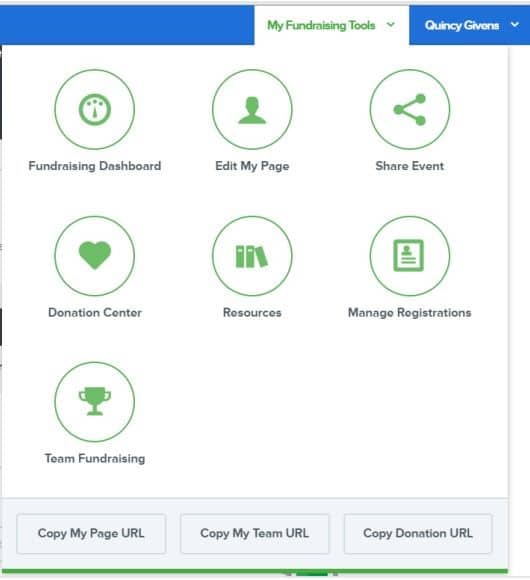
What is a personal page?
A Personal Page is your fundraising page where you can direct your friends to learn about your participation and make donations! Upon registering, you will be provided a standard personal page. You aren’t required to personalize it, but on average, participants who update their pages with personal stories and pictures have twice the fundraising success than those who use the standard page.
How do I unsubscribe from email?
There’s an unsubscribe link at the bottom of each email you receive – this will opt you out of all emails except those that are triggered by an action you or one of your friends takes. But please note – if you opt out of email, you will be opted out of all email, including important updates.
How can I see who has donated to me?
Sign into your account visit My Fundraising Tools and click on My Donation on the left of the navigation menu. You'll find the list of donors under your thermometer.
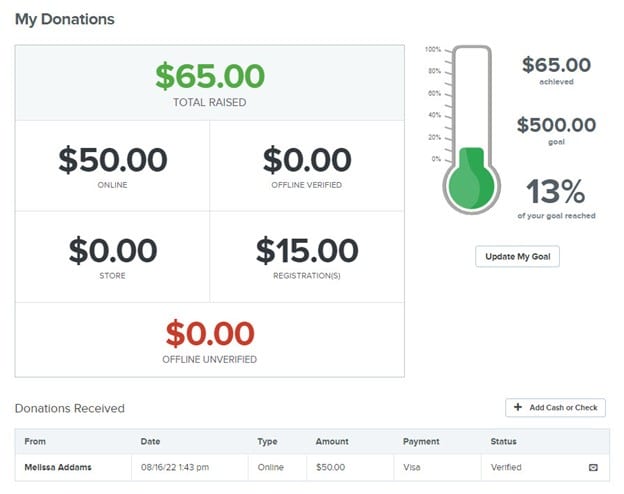
How do I change my personal goal?
If at any time you’d like to make a change to your fundraising goal, you can do so in this area. You’ll see the Update My Goal button right below your thermometer that you’d click, enter your new goal, and save.

What should I put on my personal fundraising page?
The choice is yours. You can upload your text and image, as well as a video if you like, or use the standard default provided. We recommend you customize the page as much as possible so your friends and supporters will understand why Canine Companions is important to you. A thermometer to track progress towards your fundraising goal is included, as well as a list of your supporters. Participants who update their pages with personal stories and pictures have twice the fundraising success as those who use the standard page.
I just finished personalizing my fundraising page. What now?
Tell your friends and family about your page! Send an email to your contacts letting them know your page is set up and request their support. Share the link to your social media accounts, too. Visit your Fundraising Dashboard under your Fundraising Tools to access your URL and link your account to your personal Facebook account.
Share your event Via Facebook:
Posting on Facebook is a great way to reach your network of family and friends to spread the word.
Use the Via Facebook tab to post links to your personal and team fundraising page’s on your Facebook page.
In this tab, you’ll see a large blue button inviting you to Share My Personal Fundraising Page. If you’re part of a team, you’ll also see Share My Team’s Fundraising Page.
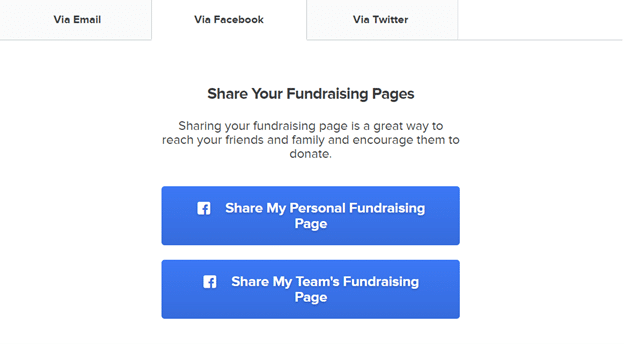
If you happen to be logged in to Facebook within your browser, you’ll be automatically connected.
If you’re not logged in, a Facebook dialogue box will pop up and ask you to sign in with your Facebook credentials.
Once logged in, you’ll be able to share a direct link to your personal fundraising page.
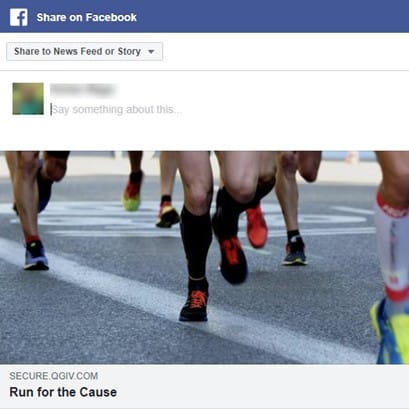
How do I update my page content?
You may also navigate between the different areas of your fundraising center via your Fundraising Dashboard. You’ll see a menu down the left side that contains the same navigation items as your My Fundraising Tools dropdown, along with a few additional options/pieces of information.
First up is your Personal Avatar. The avatar will be used on your personal fundraising page and throughout the system on activity feeds such as leaderboards, recent activity feeds, etc. By default, the avatar contains your initials.
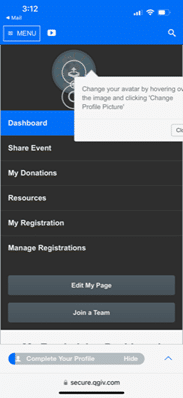
How do I preview my page?
Use the Visit My Page button to go directly to your fundraising page.
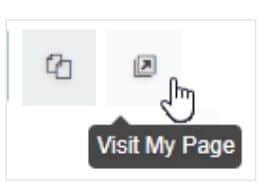
How do I send an email?
Access your dashboard. Select Invite Friends to Join You from the left navigation menu. Select Invite Your Friends Using Email, add their email address, edit the Subject if you’d like to personalize it, review the default copy in the Message field and personalize if you’d like and click Send Email.
Do you impose any guidelines for the fundraiser?
We reserve the right to decline association with any activities or third-party fundraisers if we believe the activity may have a negative effect on our reputation.
All events must comply with federal, state and local laws, including fundraising rules and regulations.
The activity will be promoted and conducted in a manner to avoid the appearance of our organization endorsing any product, firm, organization, individual or service.
Our official organization logo should be appropriately used in conjunction with such an activity but may not be altered in any way.
Our organization operates under the Better Business Bureau guidelines for charitable giving. In compliance with these guidelines, the Canine Companions requires full disclosure on all packaging, advertising or promotional materials when funds are raised.
Matching Gift FAQs
What is a matching gift?
A matching gift is a gift from a donor's employer that matches the donor's original gift. Employers who match donations will typically match dollar for dollar.
How will a donor know if their employer has a matching gifts program?
Search for your employer, ask their human resources staff or visit their company's intranet.
How does a donor request a matching gift?
The first step is to talk to their employer about their matching gift process. Generally, their human resources department is a great place to start.
What do they do with the form once they’ve filled it out?
Refer to the instructions on the matching gift form. Typically, the form is submitted by their employer but if they need to mail the form to us, please use the following information (they should include their name):
Canine Companions
Attn: Do-It-Yourself Fundraising
P.O. Box 446
Santa Rosa, CA 95402-0446
If I enter the donor's gift and the matching gift through my dashboard, do I enter them as one gift?
No, they are two separate gifts. Please enter only the employee's gift and mail/email the matching gift form, and we will enter the match.
How will I know when the matching gift has been paid?
Access your dashboard, click on View My Page and check under the Timeline. It usually takes months before we receive matching gifts.
I have a question not answered above. We’d love to assist! Click here to contact us.