CAPTIONS
Captions are a helpful way to share your reason for participating in the Elderbration & Walk To End Elder Isolation. By telling your story, you can create connections and inspire others to offer support by sharing your posts, joining your team, sponsoring the event and/or by making a donation.
HASHTAGS
When writing a caption for your post, it’s helpful to include hashtags to reach a wider audience. Here are some examples for promoting the walk: #FriendshipWorks #Walk #Elderbration #JamaicaPond #Boston #Elders #Donate #Friends #EndElderIsolation
COPY & PASTE:
You can add these links to your caption
○ Link to FriendshipWorks Website: https://www.fw4elders.org
○ Link to Event Information page: https://www.fw4elders.org/walk
CAPTION EXAMPLE:
Join me on May 21st, 2023 at Jamaica Pond, to participate in the Elderbration & Walk to End Elder Isolation annual fundraising event for FriendshipWorks. For over three decades this nonprofit organization has been working on reducing social isolation, enhancing the quality of life, and preserving the dignity of older adults in Greater Boston. [INSERT PERSONAL STATEMENT ABOUT WHY IT’S IMPORTANT TO YOU] Please consider a donation to my fundraising page [INSERT YOUR PERSONAL QGIV URL HERE] Learn more at https://www.fw4elders.org/walk
CREATING POSTS
INSTAGRAM POST/STORY/REEL ON MOBILE DEVICE
-
Tap your profile photo in the bottom left corner
-
Tap the  symbol and it will give you the option to create a new post(picture or video), story, or reel
symbol and it will give you the option to create a new post(picture or video), story, or reel
-
If you have photos or videos from your participation in prior years, then it would be great to include those
-
Once you have selected one of the options, follow the prompts on Instagram to share it
SHARING SOMEONE’S POST/VIDEO/STORY ON INSTAGRAM
To share someone’s post/video to your story
-
Tap the  symbol below the photo or video in your feed that you would like to share
symbol below the photo or video in your feed that you would like to share
-
Tap “Add to your story”
-
Tap “Your story” and it will automatically upload
-
You can also use the 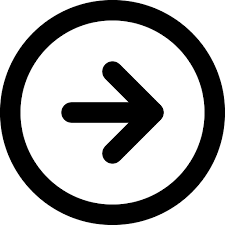 symbol to share the post/video to your story
symbol to share the post/video to your story
FACEBOOK
-
Tap on the  “Home” icon
“Home” icon
-
Tap near the top of the page where it says “What’s on your mind?”
-
Begin creating your post by adding a caption, photos, etc.
-
Tap “Post” when you are done
SHARING SOMEONE’S POST/VIDEO/STORY ON
To share someone’s post or story, tap the  symbol below the post or story, add a personal caption if you would like to, and select “Share”.
symbol below the post or story, add a personal caption if you would like to, and select “Share”.
Remember to share your posts in groups you belong to, if they allow it. And thank you for helping to spread the word!