Presented by: Summit Community Gardens and EATS Park City
I'm Done Editing
Drag image to adjust crop position


Click here to register for FORK in the Road! You'll receive a registration confirmation email with a Ticket Code and instructions for how to check in and get ready to bid on our Virtual Auction or Raise join the fun at the live event.
After you register, it's time to claim your Ticket Code and check in so that you can participate in Raise the Paddle and Auction bidding!
Your personal ticket code appears in your event registration confirmation email. Need help finding that email?
The subject line is: “Thank You for Your Event Registration”
The sender is: noreply@qgiv.com
Still need help? Contact helen@eatsparkcity.org to resend your registration confirmation and Ticket Code
Option 1: Check in online: https://secure.qgiv.com/event/fork22/login/
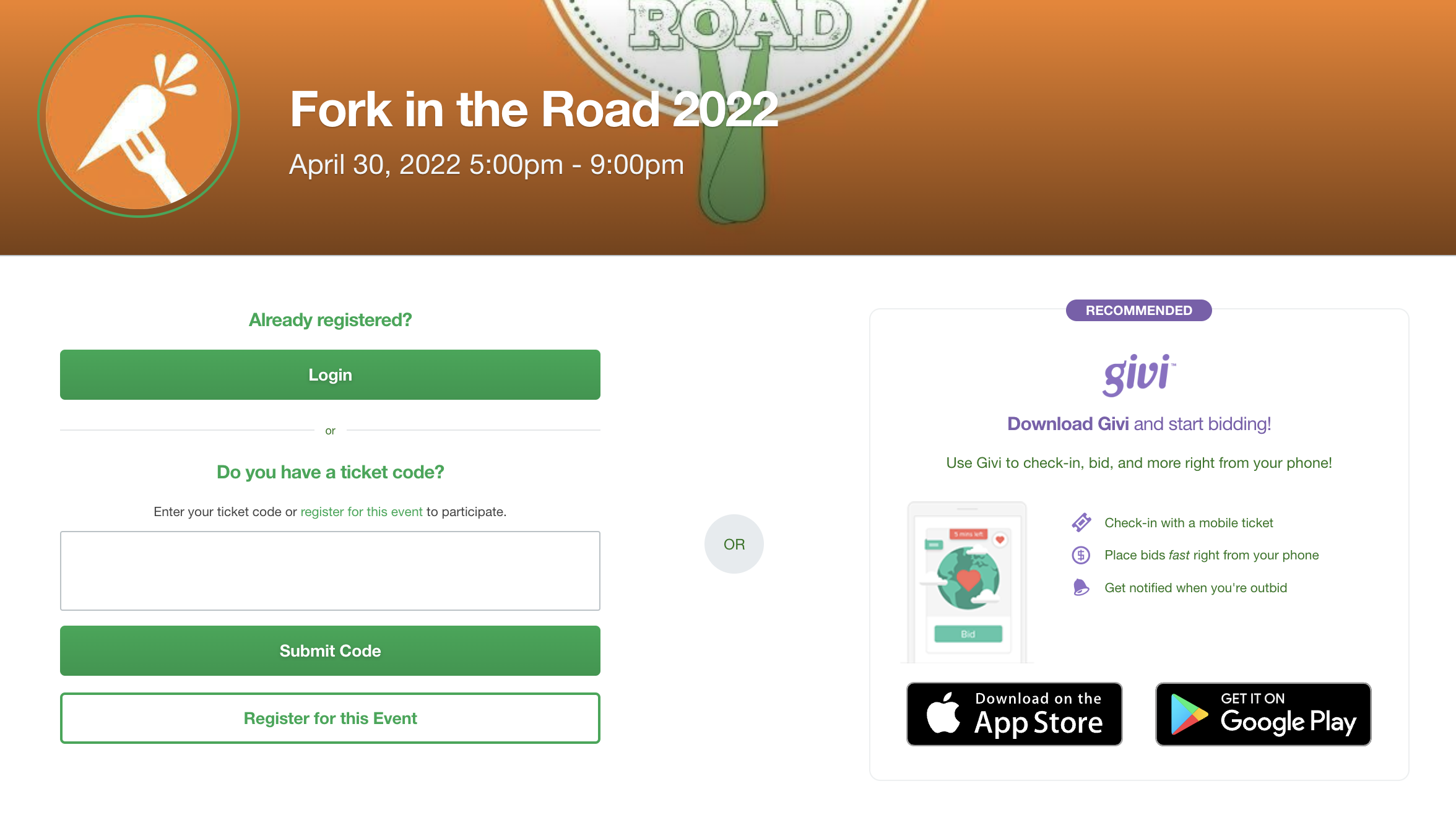
Option 2: Check in on the Givi app

YES!
Click here to register for EATS' FORK Virtual Auction!