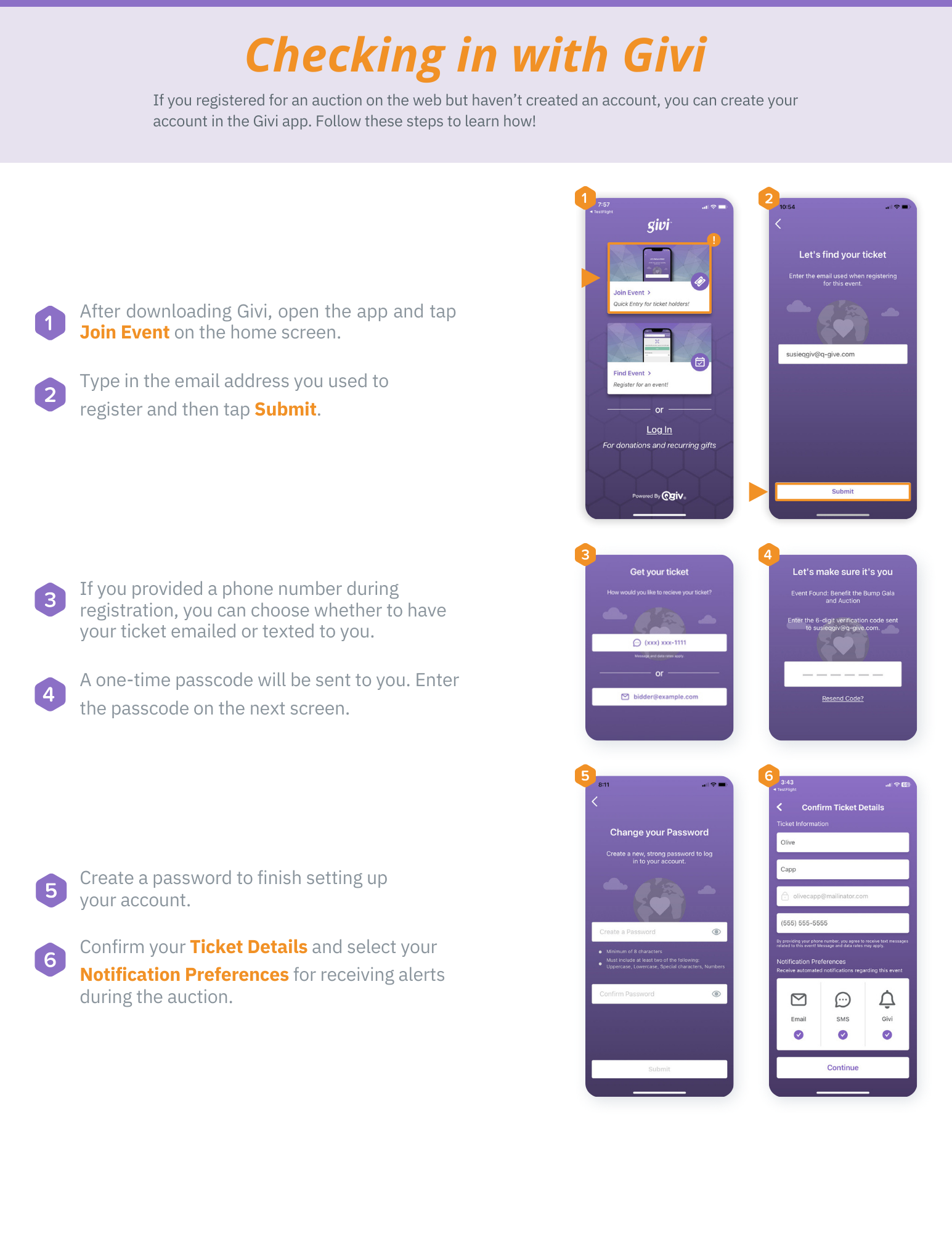Step 2: Join Event & Confirm Contact Information
Already in the Qgiv system? If your email is already in the Qgiv system, whether added by you at registration or by a friend or colleague, it is automatically linked to Givi. Skip down to the graphic below for set up instructions and you'll see the event. Bidding will go live beginning at 6 p.m. on Friday, October 11.
Didn't register through Qgiv yet? Not a problem! Once you've downloaded the app, simply click "Join + Find Event" and enter your email address. Click on "Find Event" and type in "Root Ball." The select the event. Bidding will go live beginning at 6 p.m. on Friday, October 11.