About Fundraising:
Q: Why should I fundraise?
A: The funds raised at the Regatta Fundraising Race help keep the doors open for the support groups and service programs for people with Parkinson’s and their families. Those funds also help researchers continue their work. These funds are critical. The more funds we raise, the more people we
can help and this is why it is important for all Regatta participants to fundraise.
Q: How can I ask my friends for donations? I’ve never fundraised before. It’s awkward.
A: Fundraising can seem daunting if you’ve never done it before, but it’s a LOT easier (and fun) than you think! And we give you some great tools to make it even easier for you to become a fantastic fundraiser – your own fundraising webpage, email templates, social media posts, and more! Remember, you are not asking them to give YOU money, you are asking them to support a very important cause (that you care about a lot) and you’re giving them an opportunity to easily get involved. And remember, the more funds we raise, the more people we can help.
Q: How can I start fundraising with Text Giving?
A. Participants can set their own personal text giving keywords. When a donation is made to their keyword, it will go toward their personal fundraising goal. Similarly, team and classification captains can set keywords for their teams and classifications. Donations made to those keywords will go to the associated fundraising goal. A participant can set their own keyword by clicking the Text Giving tab and then the Get Started with Text Giving button from their personal fundraising dashboard.
Q: Where does the money raised go?
A: Funds raised at the Regatta go towards APDA’s mission help everyone impacted by Parkinson’s disease live life to the fullest, especially those in your local communities. The money you raise will help fund local education, referrals, support, and public awareness programs that can improve quality of life for families, care partners, and all those impacted by the disease. The funds also allow us to invest in cutting-edge research that is searching for a cure.
Q: What is a matching gift and why does it make a difference?
A: A matching gift is when an employer will match an employee’s charitable contribution. For example, if your friend donates $50 to your Regatta Team, if their employer has a matching gift program, they will also donate $50 to the Regatta. In some cases, they might even double or triple the donation! (Details vary by company.) Remind your donors to check with their company’s Finance or Human Resources departments to find out if they have a matching gifts program – it could significantly increase your fundraising!
Q: How does team fundraising work*? What’s the difference between my fundraising goal and the team goal?
A: Every participant, whether on a team or not, gets a personal fundraising page and sets a personal fundraising goal. This is YOUR individual goal that you’re hoping to raise through donations you receive from your friends, family, etc. As you receive donations, you’ll see your personal fundraising total grow (which is a lot of fun and exciting to see!). If you are on a team, the Team Captain will set an overall TEAM fundraising goal – the amount he/she hopes the team will collectively raise together. If you are on a team, your individual fundraising will feed into the team’s fundraising total. In addition to individual team members raising funds that contribute to the team total, people can also make a general donation to your team which will add to the team total.
Q: How do I send out emails and where do I go to see sent, drafts, recipients, etc ?
A: To send out an email to family and friends through your Dashboard. You can access it through the Quick Start “Send a Fundraising Email” or through the “Share Event” tab on the side bar.
To locate your scheduled/sent/draft emails, find your email recipients, mailing lists or create a new email template, go to “Share Event” on the side bar and then to “Email Management”.

About Registering:
Q: What if I can’t remember my password?
A: Just click “I need help with my password or Forgot Password” when trying to log in to your fundraising dashboard and you will be sent an email with a link to reset your password. If an account with your email address was found in our system, a password reset email will be sent.


Q: Can I register additional people without an email address?
A: You can add additional family members that you will manage under your account if you do not have their email address. However, keep in mind that they will not have their own Dashboard. During your registration, at the bottom of the page, click on Add Another Participant before you hit next. Once you get to the next page, just check the box next to “I’ll manage their fundraising” and you will not have to add their email address. If you have already registered, you can add additional participants through your Dashboard under Manage Registrations. Our recommendation is to always use a unique email for each participant so that they receive information about the event, awards, etc.


About Donations:
Q: How do people receive receipts for their donations?
A: Whenever an online donation is made, an email thank you/receipt will automatically be sent to the email address they provided. They should print this to use for their charitable tax deduction.
Q: I mailed in my offline donations, but they are not appearing on my personal/team page.
A: APDA works hard to make sure your offline donations are added to the website in a timely manner. If you are concerned that a gift you sent in is not appearing on your page, please email hmurdock@apdaparkinson.org with your name and your contact info, and we’ll work to resolve any issue.
Q: How can I send a thank you email to those who donated for me?
A: Thanking your donors is an important part of fundraising! Login and go to Share Event located on the left side menu options. Click on Email My Donors and you can either customize an email or choose from an existing template. Follow the rest of the instructions to send an email to your donors. These can also be scheduled for a later date, periodically, immediately or when you reach your goal. Just set it and forget it!
Q. How do I navigate through My Fundraising Center after I register?
A: There are a variety of tools at your fingertips to help you reach your goals. Your Fundraising Center will be your hub for managing your involvement and fundraising activities. Download or view our participant user guide to learn how to navigate all aspects of the site. It is located in the Resources tab on the left side along with other helpful documents.
Q: Do I have to change my personal/team page?
A: Once you register for the event, you will automatically have a personal page created for you. This page will have suggested content and a photo that you are free to leave as is. However, we highly recommend personalizing your fundraising page to let people know why you’re walking and why you are passionate about supporting APDA. Your personal story will inspire people to support you with a donation.
To personalize your page after you login go Edit My Page and/or Edit My Team Page (if you are a team captain) located on the left side menu bar.
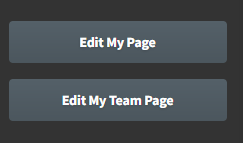
Q: What happens if the weather is bad on the event day?
A: The Regatta will take place rain or shine! The only reason the Regatta would be postponed is if the weather is dangerous, in which case event organizers would notify you as soon as possible. If inclement weather is predicted, be sure to dress accordingly for the weather. The Yacht Club at Elliot Bay Marina is reserved for the After Party in the event of inclement weather.
Q: Is there someone I can talk to who can help me when I have a problem with my fundraising page or registration process?
A: If you can’t find your answers in the FAQ, contact your local APDA Optimism Walk representative or send an email to hmurdock@apdaparkinson.org, with your name, an explanation of your issue/question, and the best way to contact you. Every effort will be made to help you as soon as possible!
Thank you so very much for participating in the Regatta Fundraising Race for APDA!
We’re here for you if you have any questions!