If you use Strava, you can embed a progress widget on your page. There are fees involved, learn more here.
TO PUT STRAVA DATA ON YOUR PAGE:
Log into your account on Strava’s website. Then, navigate to your profile page.
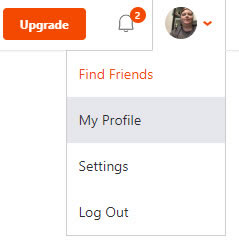
Scroll down to the bottom of the profile page. In the bottom right hand corner, click the Share Your Runs button. There must be physical activity recorded on the profile before this button will appear.
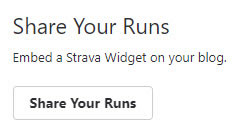
A popup will appear that presents two styles of widget to display on your fundraising page. The first is the Activity Widget, which will display the user’s latest runs. The second is the Summary Widget which displays the user’s stats for the current week.
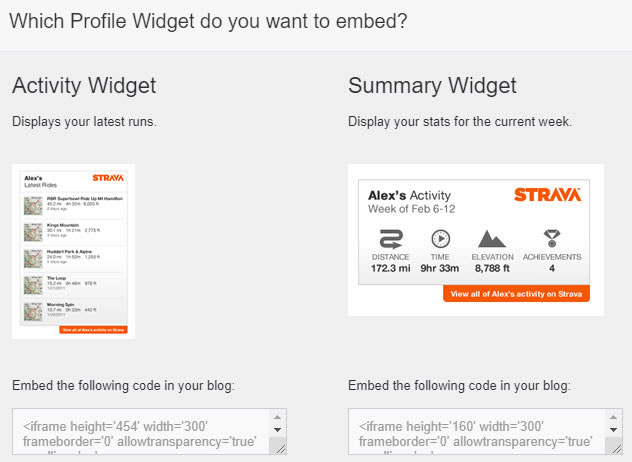
Copy the code below the widget you want to use, and then log in to your fundraising page.
Once logged in, click the Edit My Page button. This will open your fundraising page and allow you to edit the content that’s already on the page.
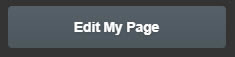
Open the Custom Content Widget 'My Progress'. Then click Source.
When Source Is selected, paste your embed code in the body of the Custom Content Widget.
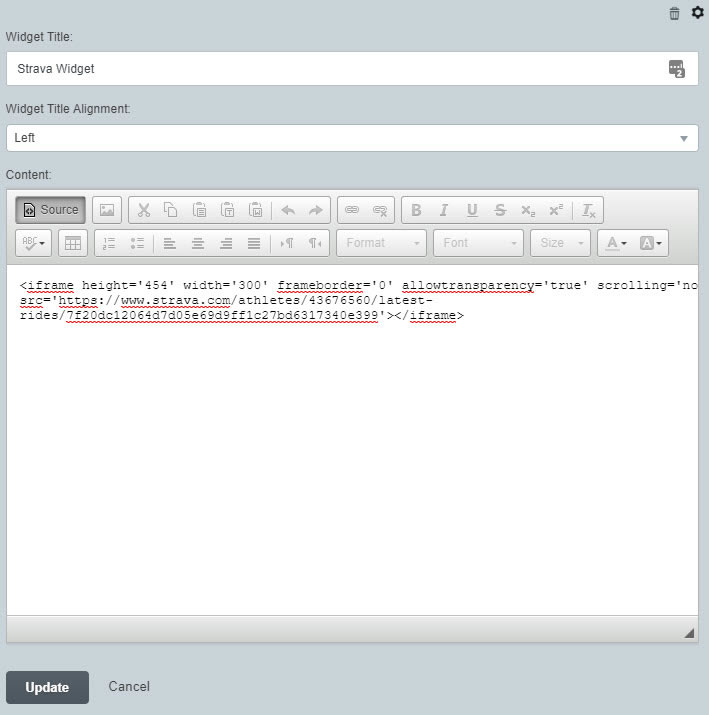
Click Update to make the code work and embed the widget.
If you don't want to use Strava or decide later you don't want to display your activity, you can hide the widget by clicking the Hide button in the editing UI of their fundraising page.